Deutsch
Tools
Datenbank
Häufig gestellte Fragen (FAQ)
How do I add a database link with tooltip in my post and comment?
The Magelo tooltips system includes an autocomplete feature to link easily anything from the database in your post and comment (item, npc, ability,…).
Whenever you want to insert a link on an item for example, just enter the beginning of the item name and press Ctrl+Space to get a list of results. Pick the item you want from the list to automatically add the item link with the tooltip in your post or comment.
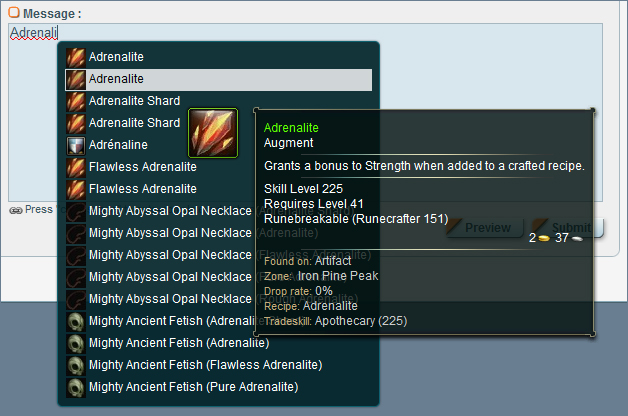
If the results list don't display the item you are looking to, it is usually because there is too many items that start with the name you entered.
So you just need to enter a part of the compound name and select multiple words before pressing Ctrl + Space to find your item in the results list.
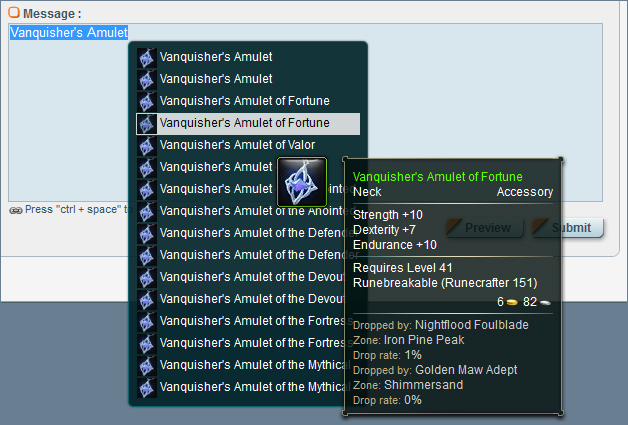
Few samples of what you can link from the database:
Item: Blutdurchtränkte Handschuhe (with sources)
Flammende Rune der Vergeltung (rune with restrictions and statistics)
Rasmolovs Rissklingen-Kristall (synergy crystal with statistics)
NPC: Jerrol Brechan (with location on mini-map)
Recipe: Heroische Manaschub-Phiole (with source and produced item in dual tooltip)
Zone: Schimmersand (with mini-map)
Quest: Schwur
Artifact: Mit bloßen Fäusten: Die Rückkehr
Abilities: Feuerball
Achievement: Höhlentauchen
Plant, mine and wood: Trauerblüte, Titanader and Eibenstamm
Character: Jel
Guild: Shadows of the Dragon
Whenever you want to insert a link on an item for example, just enter the beginning of the item name and press Ctrl+Space to get a list of results. Pick the item you want from the list to automatically add the item link with the tooltip in your post or comment.
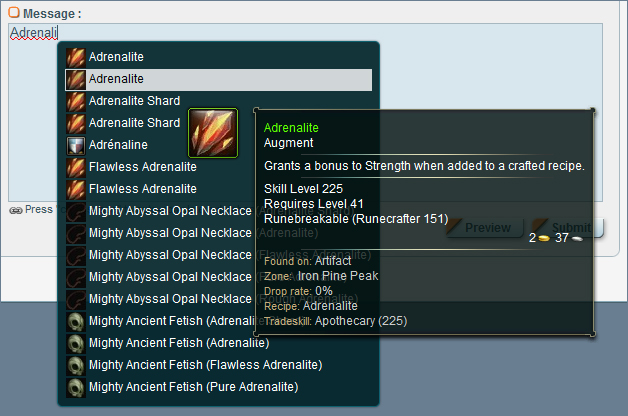
If the results list don't display the item you are looking to, it is usually because there is too many items that start with the name you entered.
So you just need to enter a part of the compound name and select multiple words before pressing Ctrl + Space to find your item in the results list.
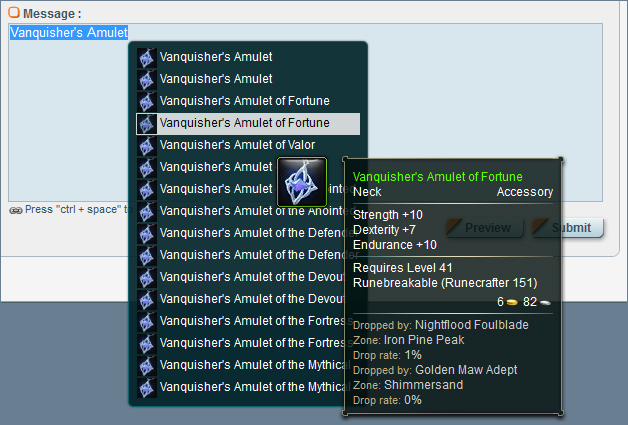
Few samples of what you can link from the database:
Item: Blutdurchtränkte Handschuhe (with sources)
Flammende Rune der Vergeltung (rune with restrictions and statistics)
Rasmolovs Rissklingen-Kristall (synergy crystal with statistics)
NPC: Jerrol Brechan (with location on mini-map)
Recipe: Heroische Manaschub-Phiole (with source and produced item in dual tooltip)
Zone: Schimmersand (with mini-map)
Quest: Schwur
Artifact: Mit bloßen Fäusten: Die Rückkehr
Abilities: Feuerball
Achievement: Höhlentauchen
Plant, mine and wood: Trauerblüte, Titanader and Eibenstamm
Character: Jel
Guild: Shadows of the Dragon